You can set your social network accounts via Admin Dashboard > Appearance > Customize > General Settings > Social Media.
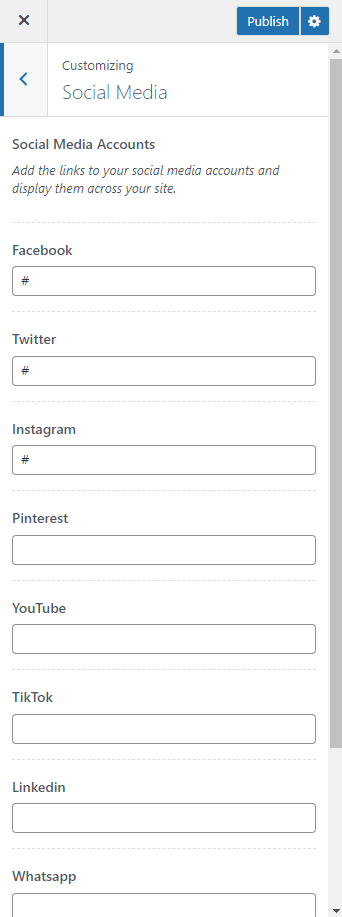
You can enable and add social media icons to display on the site header via Social Media Settings provided under the Main Header Settings. These icons will then automatically be linked to the social network accounts entered via the Social Media Settings.
