You can access the Header Button settings via Admin Dashboard > Appearance > Customize > General Settings > Main Header > Header Button.
General Setting #
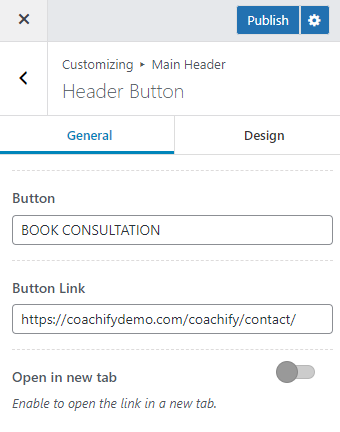
Button: Here you can enter the label for the header CTA button.
Button Link: You can enter the button URL for the header CTA button.
Open in new tab: Enable this option to open the button link in a new tab.
Design Setting #
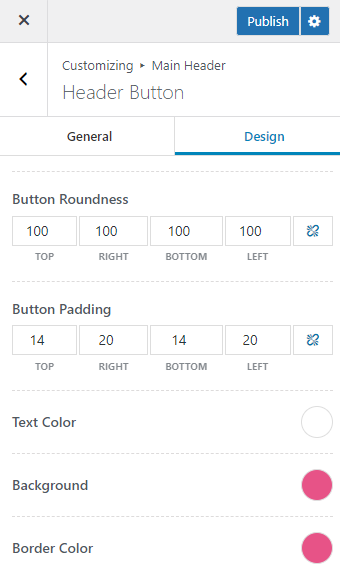
Button Roundness: Set the value for the header button radius.
Button Padding: Enter the header button padding value.
Text Color: Choose a text color for the header CTA button.
Background: Choose a background color for the header CTA button.
Border Color: Select a border color for the header CTA button.
