Table of Contents
You can add the copyright information and select the colors to apply on the footer copyright field of your website via the Footer Copyright Settings.
You can access this setting via Admin Dashboard > Appearance > Customize > General Settings > Footer > Footer Copyright.
General Setting #
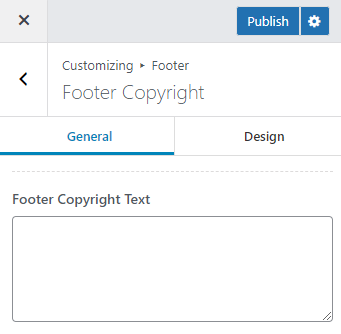
Footer Copyright Text: You can enter the copyright information you want to display for your website via this field.
Design Setting #
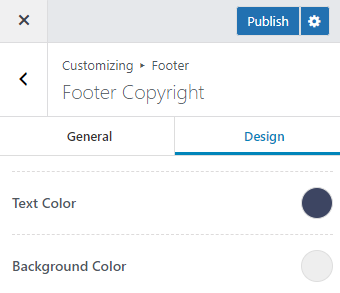
Text Color: Select a color for the footer copyright text.
Widget Title Color: Select a color for the footer widget title.
Background Color: Select a background color for the footer copyright section.
