You can access the Sidebar Settings via Admin Dashboard > Appearance > Customize > General Settings > General > Sidebar.
The following are the settings that you can use to manage the sidebar layout of your website.
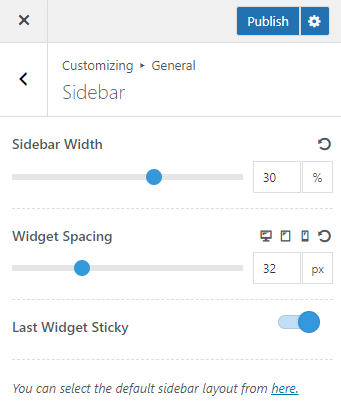
Sidebar Width – Set a value for the sidebar width.
Widget Spacing – Set a value for the spacing between the sidebar widgets.
Last Widget Sticky – Enable this option to apply sticky widget effect to the last widget in the sidebar.
