Coachify Pro provides an extensive collection of Elementor templates, with over 70 options available for different pages and posts. These templates can be imported effortlessly and personalized with your own content. Apart from page templates, you also have the choice to import various section templates such as Service, Featured, Call to Action sections, as well as additional templates found in the “Other” tabs. To import these templates, please make sure to install Elementor Plugin.
You can follow the below instruction to import Elementor Templates:
- Go to Admin Dashboard > Pages/Posts > Add New > Create Page/Posts.
Please ensure that when creating a page/post, you select the Elementor Full Width template as all our templates are designed to be full width.
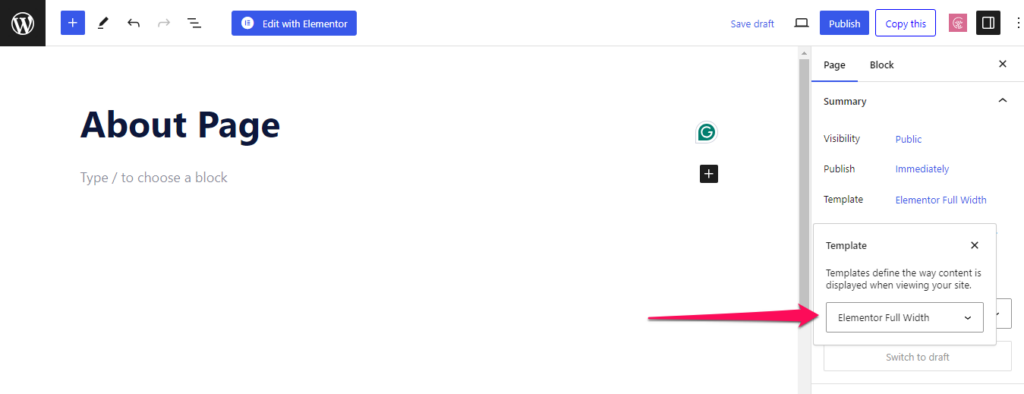
- Once on the editing screen, locate and click the “Edit With Elementor” button.
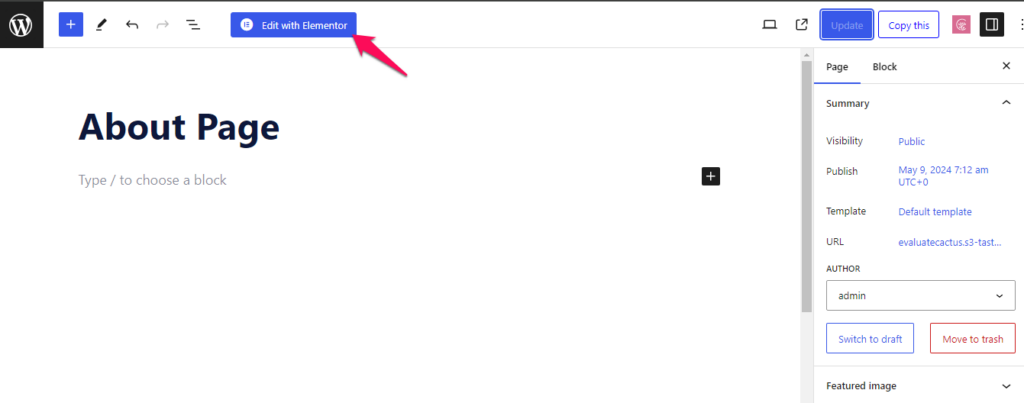
- Click on Coachify Logo button to get access to all list of templates.
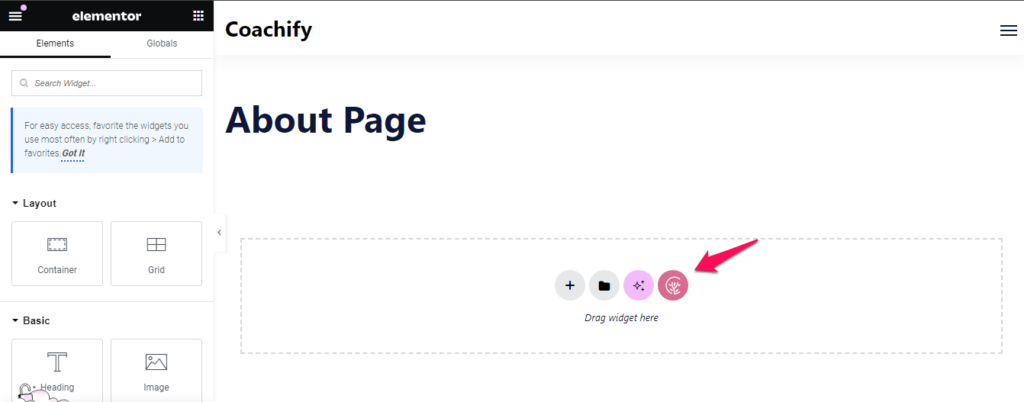
- Browse through the templates and select the one you wish to import. Make sure to have all the necessary plugins installed for the selected template to work properly.
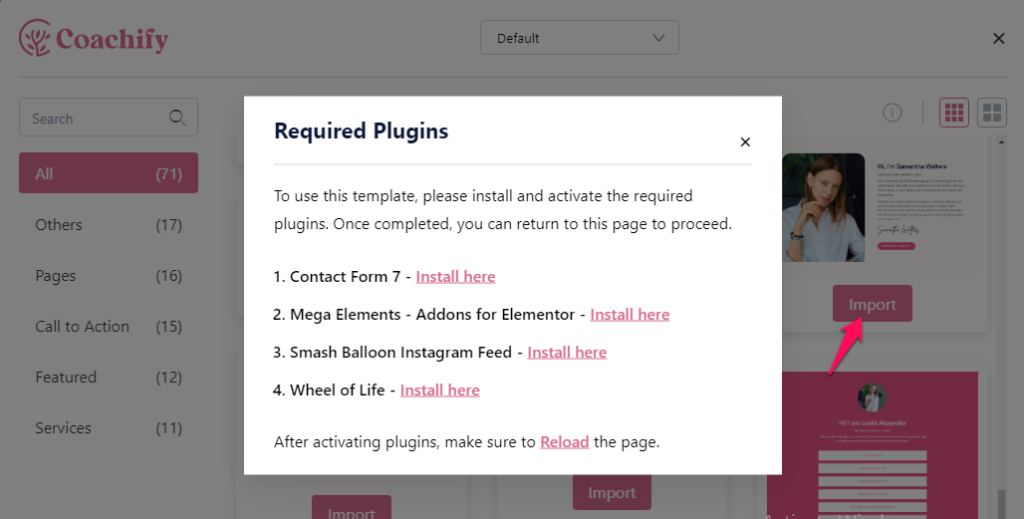
- After choosing the template, click on the “Import” button to import the template. Please note that if you’ve changed colors and fonts in the customizer settings, those changes will override the template’s default look shown in the preview image when you import it.
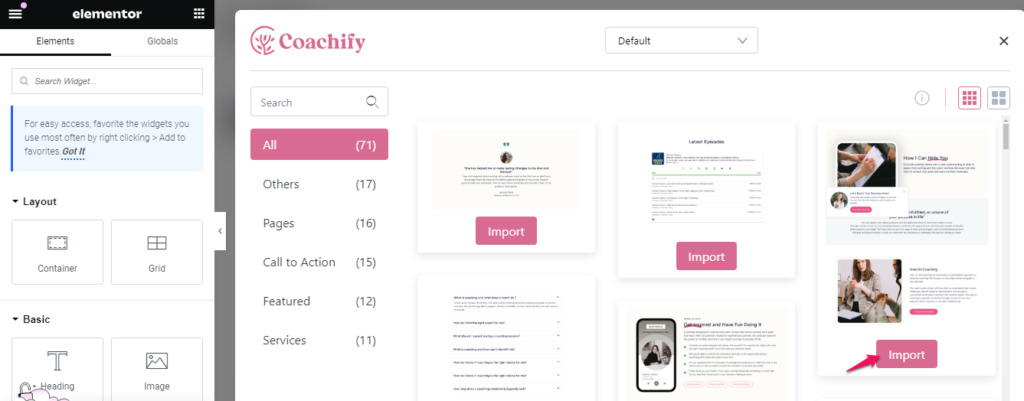
- Once the template is imported, proceed to make any necessary changes or edits to meet your needs.
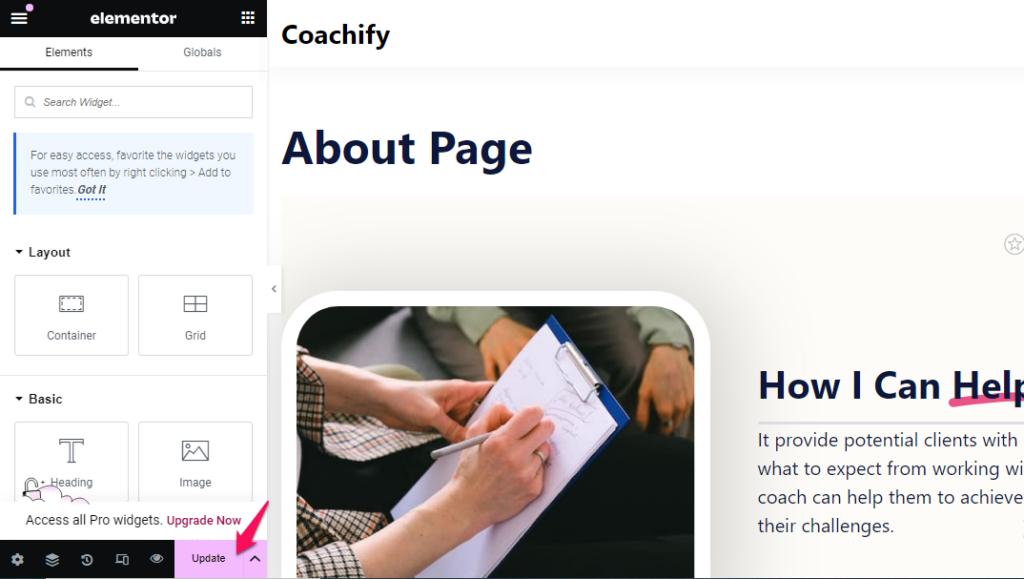
- Finally, click on the “Publish” button to save your changes and make the page or post live.
