Table of Contents
General Settings #
You can access this setting via Admin Dashboard > Appearance > Customize > General Settings > Main Header > General.
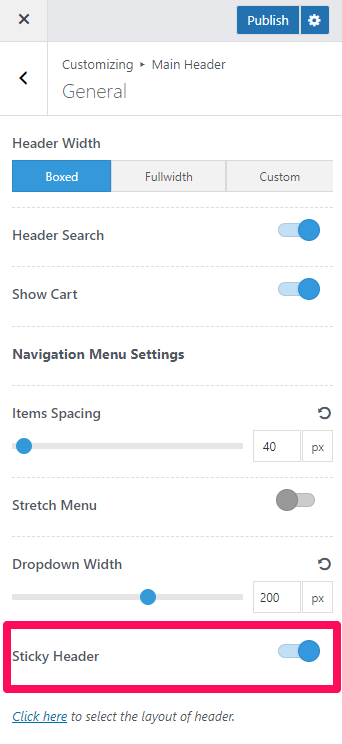
Sticky Header: Enable this option to activate the sticky header feature on your website.
Header Button #
You can access the Header Button settings via Admin Dashboard > Appearance > Customize > General Settings > Main Header > Header Button.
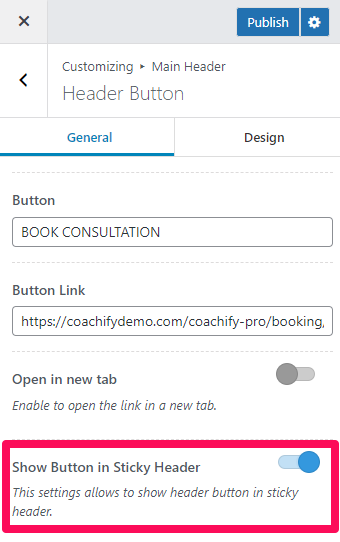
Show Button in Sticky Header: You can display the header CTA button in the sticky header as well by enabling this option.
