The Footer Widgets setting allows you to select the site footer layout and also select colors for the site footer elements.
You can access this setting via Admin Dashboard > Appearance > Customize > General Settings > Footer > Footer Widgets.
General Setting #
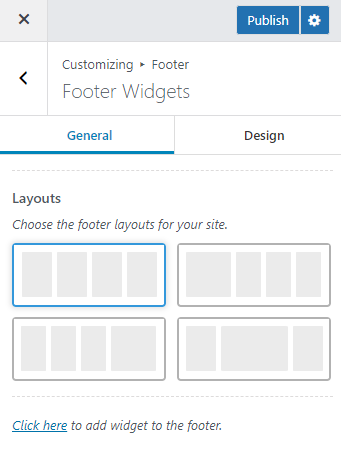
Layouts: You can choose the footer layout for your website here.
Design Setting #
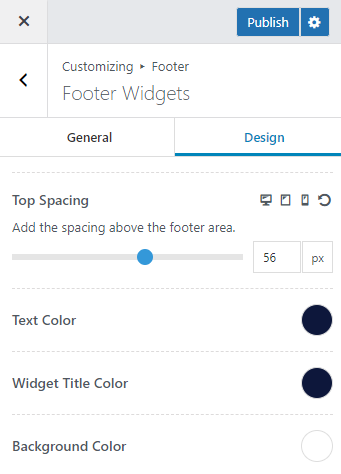
The following are the Design settings provided to configure the Footer section:
Top Spacing: You can adjust the spacing above the Footer section for different screen sizes.
Text Color: Select a color for the footer widget text.
Widget Title Color: Select a color for the footer widget title.
Background Color: Select a background color for the footer section.
