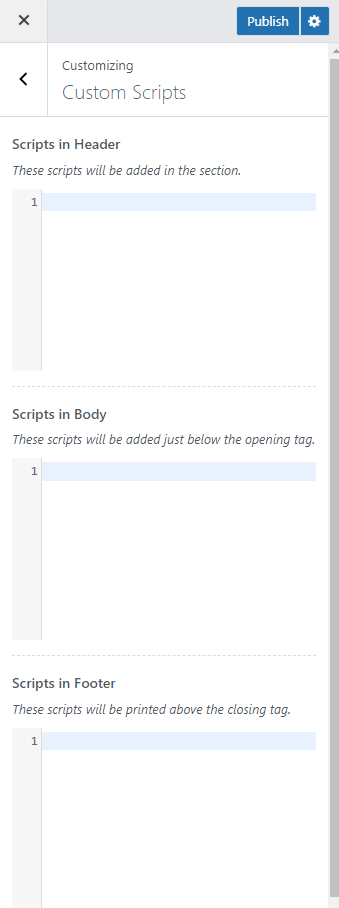Table of Contents
The Custom Scripts is a premium addon provided by the Coachify Pro plugin. It allows you to inject custom code snippets to the header, body and footer file of your entire website. This feature removes the hassle of manually editing the theme files or adding any third party plugins to add custom codes.
Activating the Custom Scripts addon #
You can access the Custom Scripts addon via Admin Dashboard > Appearance > Coachify > Addons. Then click to enable the Activate option to get the Custom Scripts addon to work.
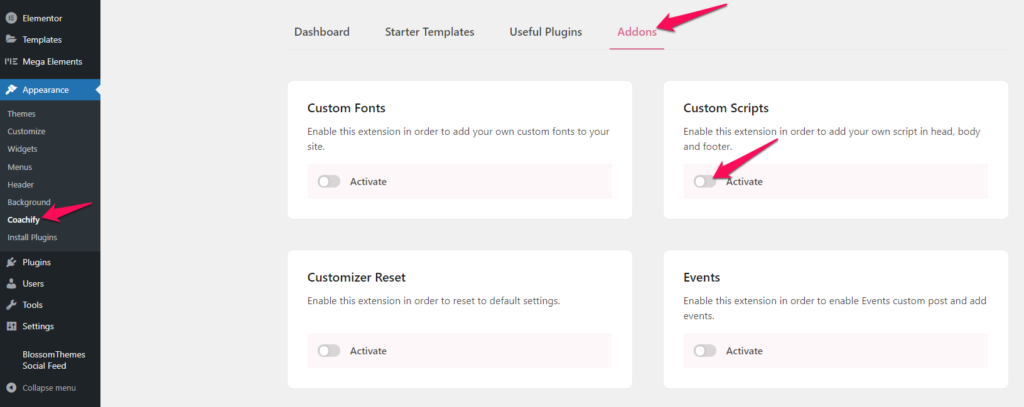
Configuring Custom Scripts Settings #
- Navigate to Admin Dashboard > Appearance > Customize > Additional Settings > Custom Scripts.
- Enter your header, body or footer scripts in the respective field.
- Click Publish.