You can access this setting via Admin Dashboard > Appearance > Customize > General Settings > Main Header > Contact Settings.
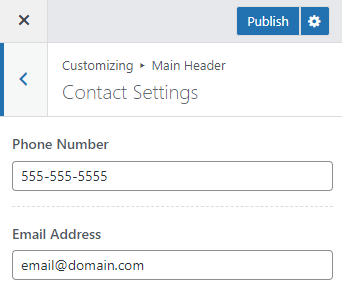
Phone Number: You can enter the contact number to be displayed on the site header here.
Email Address: You can enter the email address to display on the site header.
