Once you install Contact Form 7, it automatically configures the Mail settings based on the information on your website. While it works for most of the time, sometimes the configuration might not be what you want to.
Please refer to the below guide to configure the Mail settings to receive your contact form submission.
Step 1: Navigate to Contact > Contact Forms. Click on Edit to edit the contact form you have created.
Step 2: Navigate to the Mail tab. Here, you will see the default settings configured as below:
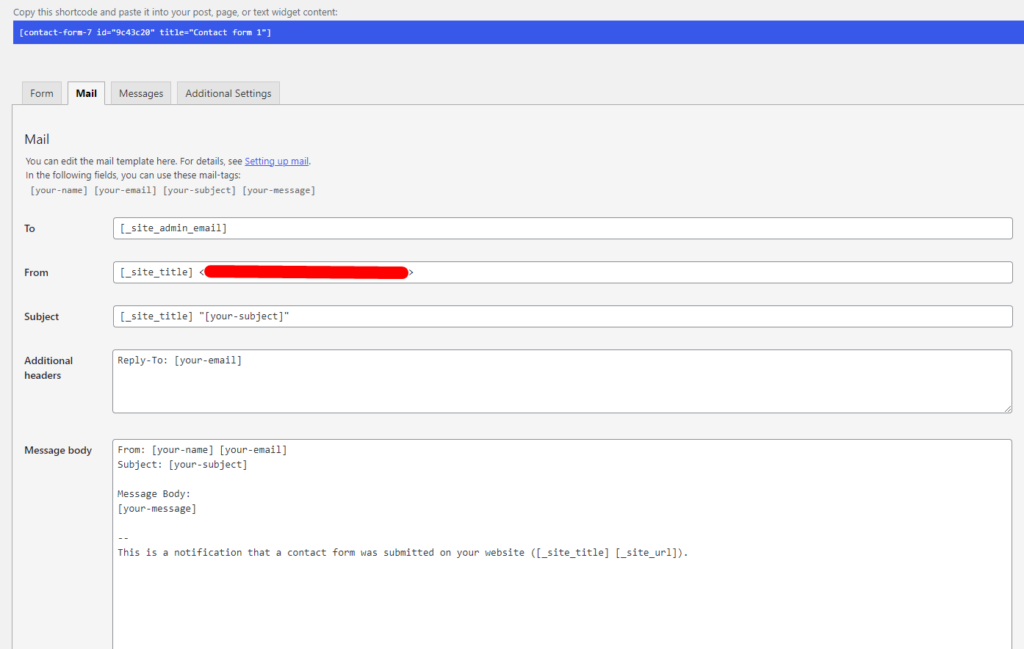
Step 3: Here, make the necessary changes as required. Here’s an example:
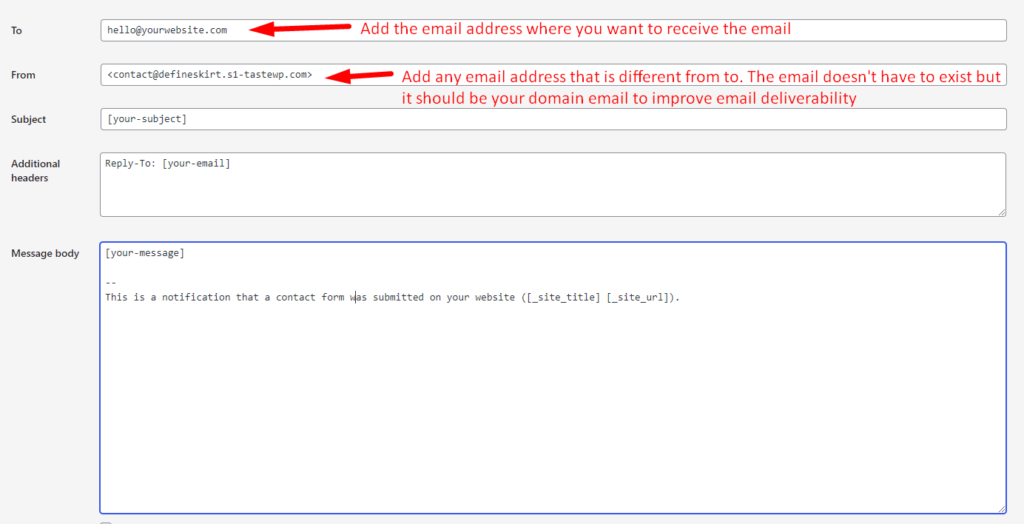
Step 4: Test your contact form to see if the emails are landing in your inbox or not. Make sure to check your inbox as well.
You can also install Flamingo plugin to see all the contact form submissions within your dashboard.
