The Blog page setting provides different settings for configuring different elements of website’s Blog page. You can access the Blog Page settings via Admin Dashboard > Appearance > Customize > Posts and Pages > Blog Page.
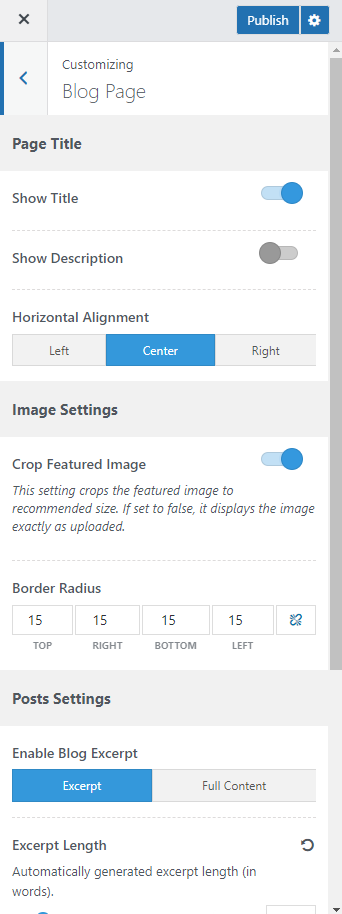
Show Title: Enable this option to display the page title on the Blog page.
Show Description: Enable this option to show the Blog page description. You can add a description for the Blog page via the respective page editor.
Horizontal Alignment: Select an alignment for the page title content.
Crop Featured Image: You can enable this option to crop the featured image to fit the theme’s recommended image size. If this option is disabled then the image displays exactly as uploaded.
Border Radius: Set the image border radius value for the featured images.
Enable Blog Excerpt: You can either choose to display the excerpt or the full content for the posts listed on the Blog page.
Excerpt Length: This option is only applicable when the Excerpt option is selected for the Post Content. Here, you can choose the number of words you want to display in the excerpt.
Meta Order: The Meta represents the meta description of a post such as an author name, published date, number of comments, etc. With this setting, you can sort the order of these meta elements by dragging the options provided and also choose to hide or show it on the post list of the Blog page by clicking on the eye icon.
Read More Label: Enter the label for the Read More button on the blog list.
