The Archive Setting comprises of the settings for the category page elements on your website. You can access this via Admin Dashboard > Appearance > Customize > Posts and Pages > Archive.
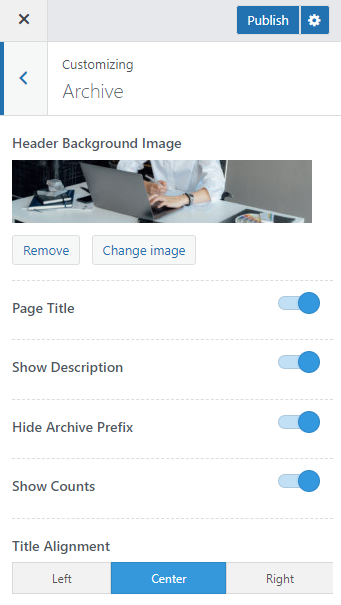
Header Background Image: You can upload a header background image for the category pages.
Page Title: Enable this option to display the archive title on the category page header.
Show Description: Enable this option to show the category description text added for the respective categories.
Hide Archive Prefix: Enable this option if you want to hide the archive prefix for the category page title.
Show Counts: You can display the number of posts present inside a category by enabling this option.
Title Alignment: Select alignment for the category page header content.
