Notification Bar #
You can add a Notification Bar to your website via this option where you can display status information of any particular event or offer or highlight any other helpful piece of information for your site visitors.
You can configure the Notification Bar Settings for your website via Admin Dashboard > Appearance > Customize > Additional Settings > Notification Bar.
General Setting #
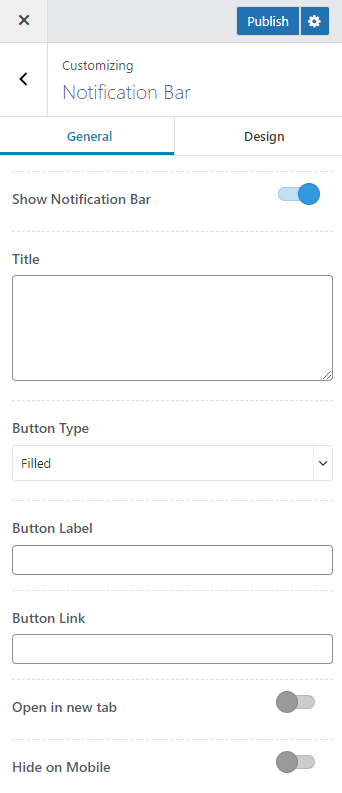
Show Notification Bar: You need to enable this option to display the notification bar on your website.
Title: Enter the notification message here.
Button Type: Select your preferred button type.
Button Label: Enter the CTA button label here.
Button Link: Enter the URL to which you want the CTA button to link to.
Open in new tab: Enable this option to open the button URL in new tab.
Hide on Mobile: Enable this option if you want to hide the notification bar in mobile view.
Design Setting #
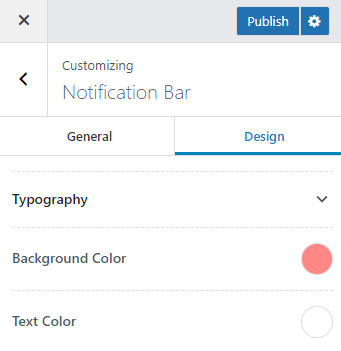
Typography: You can configure the typography settings for the notification text here.
Background Color: Select a background color for the Notification Bar.
Text Color: Choose a text color for the Notification Bar.
