You can configure the settings for the 404 error page on your website via Admin Dashboard > Appearance > Customize > General Settings > General > 404 Page.
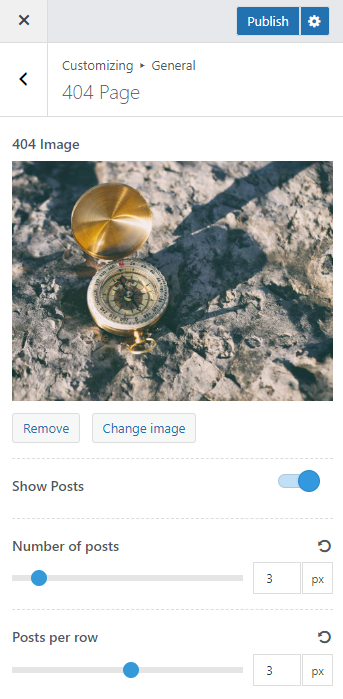
The following are the available settings for setting up a 404 error page.
Upload 404 Image – Set an image to display on the 404 page.
Show Posts – Enable this option to display the latest post on the 404 page.
Number of posts – Select the number of posts to display on the Latest post section.
Posts per row – Select the number of posts to display per row on the Latest post section.
